TALLYPRIME CUSTOMIZATION
& VERTICAL SOLUTIONS
Tax invoices and other vouchers can be customized as per specifications of each business. There are three types of format customizations:
- Header & Footer customization – The invoice format will remain as the default TallyPrime format, onto which the the header & footer(if any) will be customized.
- Full format customization – We can fully customize the format of your tax invoice as well as other vouchers as per your needs.
- Pre-printed stationary customization – Customize invoice onto pre-printed continuous stationary.

By default TallyPrime requires you to take a manual backup, but this feature will take an automatic backup every time you start or quit the application, based on your choice. This ensures the safety of your data at all times.

The CRM module helps you record and track vouchers from the point of preparing a quotation to making the final sale.
- Track your Quotation → Sales Order → Delivery Note → Tax invoice → Receipt
- Quotation entry screen & customized format as per requirement
- Quotation status report to track completed and pending quotations of a particular period
- Allocate salesman
This module helps you to create and manage each of your salesman, allocate vouchers and view salesman wise reports.
- Salesman-wise sales
- Salesman-wise outstanding report
- Salesman-wise outstanding ageing
- Salesman-wise Profit&Loss
- Set Salesman commission percentage & get Salesman-wise Commission report

The Job work management module helps you record job orders, allocate materials to each job and get job-wise reports.
- Job order entry screen
- Job order register: Track all job orders for a particular period, check job status, view job orders product-wise
- Manufacture/transfer materials to each job
- Job-wise Profit&Loss
Create Projects and keep track of its cost, status and more.
- Project-wise material request & issue vouchers
- Project-wise Outstanding
- Project-wise Profit&Loss
Get added POS features to your TallyPrime, with the POS management module.
- POS Touchscreen system (hardware)
- Integration to TallyPrime
- POS invoice format customization
- POS reports
- Barcode scanner (hardware)
- Barcode generation
- Barcode label printing

With this module you can attach any document in the Master or Voucher level. You can open an attached document within seconds from the master or voucher.
- Attach multiple documents to a master or voucher
- Attach company documents such as Trade license, VAT certificate as it comes in handy when needed
- Attach Employee documents such as Passport, Emirates ID, Contract, etc along with the respective master
- Attach Quotations, Purchase orders, Invoices, Receipts or any voucher to help you retrieve it easily
- Document expiry report pop-up to remind you of expiring licenses & documents in the order of expiry

The voucher approval module allows you to set up different levels of approval for vouchers. This can be of the following types:
- User-wise voucher approval – any voucher prepared by this user will not reflect in the books of accounts unless approved by the authorized user
- Voucher level approval – Approval is set for each voucher type, and the authorized users have to approve vouchers prepared by the others
- Upto 3-level approval
- User-wise approval status
- Approved/ Approval pending report
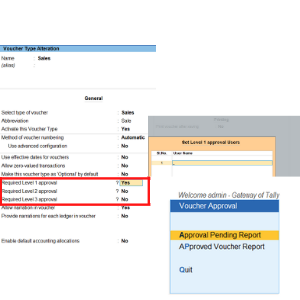
Customize your Outstanding receivables & payables report(including ledger-wise outstanding) to view Local Purchase Order(LPO) No. & Order Date and/or PDC details including PDC No., Date & Amount.
This makes it easier to trace back the order & the PDC details(if any) when viewing the outstanding statement.

The excel import tool helps you import data from an excel sheet to TallyPrime. The excel sheet format may vary based on the type of data being imported. This is used to import:
- Stock-item masters with opening balances
- BOM import for finished goods
- Batch-wise stock import
- Customer & Supplier ledger masters with all details
- Bill-wise opening balance
- Negative stock control – restricts the user from making an invoice if the stock item has a negative balance
- Prevent duplication of Supplier Ref. No. – An additional security feature that prevents duplication of supplier ref. no.
- Third-party software integration
- Other additional security restrictions
- Deactivate unused ledgers/stock items
Didn't find what you were looking for?
That’s alright. Let us know your requirements, and we will try our best to offer you appropriate & effective solutions.

